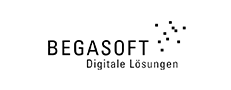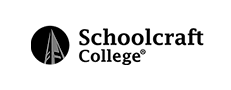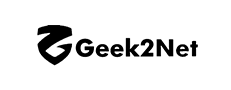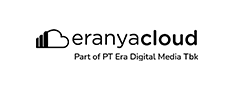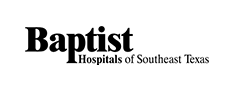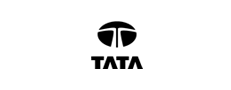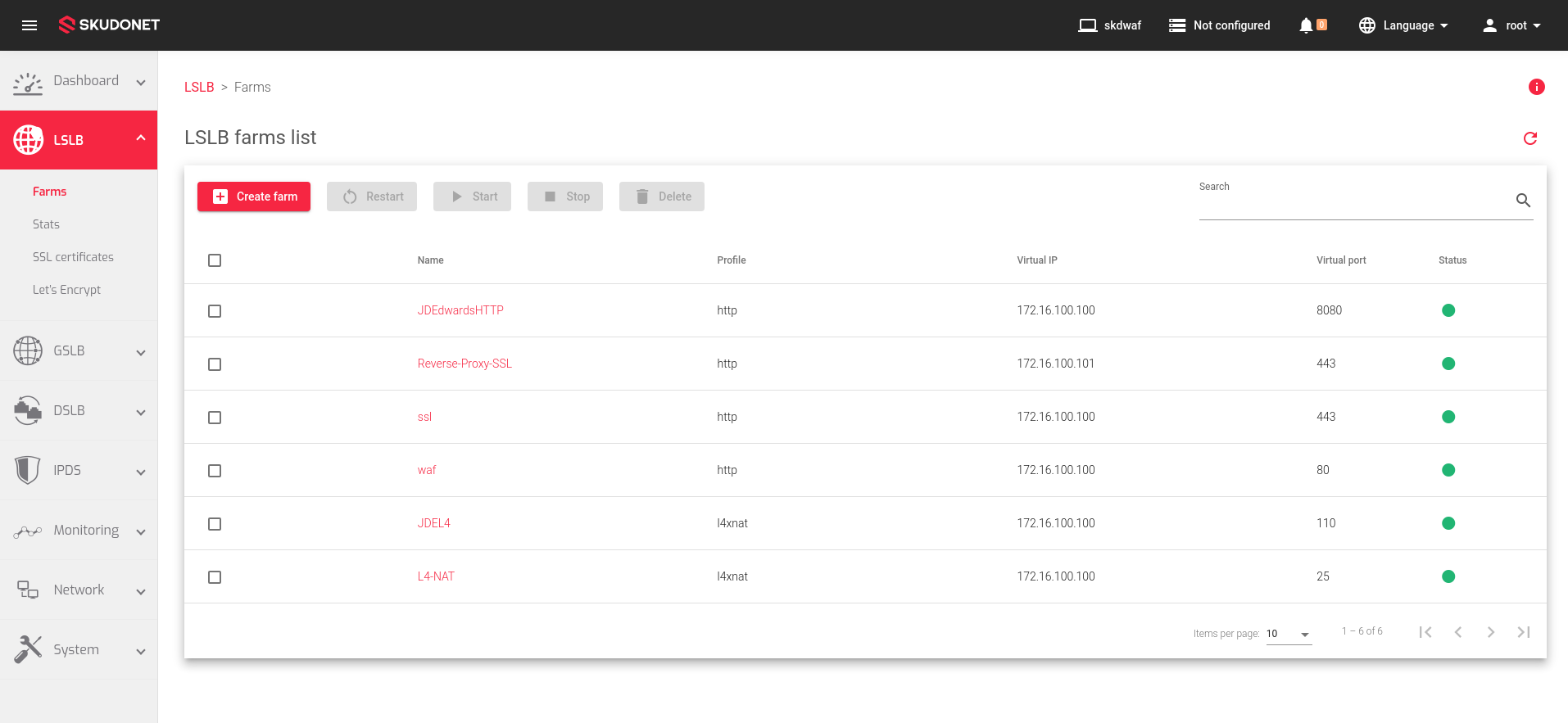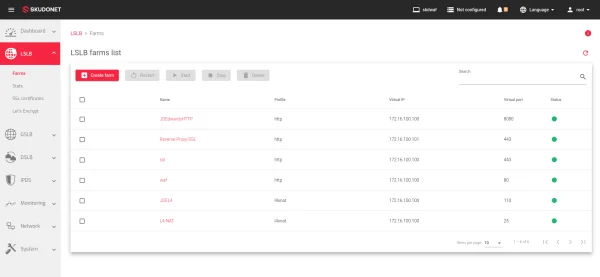Choose the Service Plan that Suits Your Needs
Basic Plan
Includes
- Software Upgrades and Updates
- No ticket-based Support
- No remote Technical Support
- No incident Response
- No cybersecurity Intervention
- No custom IPDS Rules
Standard Plan
Includes
- Software Upgrades and Updates
- Ticket-based Support
- Support within 8 business hours
- No Remote Technical Support
- No 24/7 Incident Response
- No cybersecurity Intervention
- No custom IPDS Rules
Advanced Plan
Includes
- Software Upgrades and Updates
- Ticket-based Support
- Support within 8 business hours
- Remote Technical Support
- 24/7 Incident Response
- Cybersecurity Intervention
- Custom IPDS Rules
Main Features of Virtual Appliance
Advanced ADC Solution
Multi-tiered Application Delivery Controller with high availability at L2, L3, L4, and L7.
Optimized for 64-bit
Enhanced performance, better resource allocation, and multi-core CPU optimization.
Enterprise Edition
The latest stable version with advanced features, security enhancements, and improved usability.
Adaptive Web GUI
User-friendly web interface with seamless cross-device accessibility.
RESTful JSON API v4
Automate load balancing with API-driven resource management.
No System Limitations
No restrictions on CPU usage, cores, bandwidth, or the number of farms and backends.
Virtualization Ready
Optimized for VMware ESXi, Hyper-V, Xen Server, and KVM.
Comprehensive Load Balancing
High Availability across layers 2, 3, 4, and 7, encompassing WAN networks, services, applications, and data centers.
Wide Protocol Support
TCP, UDP, SCTP, SIP, FTP, HTTP/S, RDP, SSH, DNS, LDAP, and more.
Advanced HTTP/S Features
Virtual hosts, SSL termination, reverse proxy, session persistence, and traffic redirection.
Health Monitoring
Continuous health checks for servers and services.
Smart Traffic Management
Load balancing based on round robin, CPU load, least connections, and more.
Backup & Recovery
Rapid disaster recovery with configuration backups.
Stateful Cluster Support
Active-passive clustering for reliability.
Security & Compliance
A+ SSL Labs rating, PCI-ready, IPS/IDS protection, and DDoS mitigation.
Automation & API
Full automation via REST+JSON API.
Storage
Allocate a minimum of 12GB of disk space.
Network Interface
At least two network interfaces (one for maintenance, one for services). Additional NIC recommended for clusters.
Hypervisor Optimization
Optimal performance can be achieved by configuring dedicated cores within the hypervisor environment.
Cluster Best Practices
When setting up a cluster service, follow recommended best practices. Be vigilant about latency and clock skew, as these factors can significantly impact virtual platforms.
Main Features of SKUDONET Virtual Appliance
Advanced ADC Solution
Multi-tiered Application Delivery Controller with high availability at L2, L3, L4, and L7.
Optimized for 64-bit
Enhanced performance, better resource allocation, and multi-core CPU optimization.
Enterprise Edition
The latest stable version with advanced features, security enhancements, and improved usability.
Adaptive Web GUI
User-friendly web interface with seamless cross-device accessibility.
RESTful JSON API v4
Automate load balancing with API-driven resource management.
No System Limitations
No restrictions on CPU usage, cores, bandwidth, or the number of farms and backends.
Virtualization Ready
Optimized for VMware ESXi, Hyper-V, Xen Server, and KVM.
Comprehensive Load Balancing
High Availability across layers 2, 3, 4, and 7, encompassing WAN networks, services, applications, and data centers.
Wide Protocol Support
TCP, UDP, SCTP, SIP, FTP, HTTP/S, RDP, SSH, DNS, LDAP, and more.
Advanced HTTP/S Features
Virtual hosts, SSL termination, reverse proxy, session persistence, and traffic redirection.
Health Monitoring
Continuous health checks for servers and services.
Smart Traffic Management
Load balancing based on round robin, CPU load, least connections, and more.
Backup & Recovery
Rapid disaster recovery with configuration backups.
Stateful Cluster Support
Active-passive clustering for reliability.
Security & Compliance
A+ SSL Labs rating, PCI-ready, IPS/IDS protection, and DDoS mitigation.
Automation & API
Full automation via REST+JSON API.
Storage
Allocate a minimum of 12GB of disk space.
Network Interface
At least two network interfaces (one for maintenance, one for services). Additional NIC recommended for clusters.
Hypervisor Optimization
Optimal performance can be achieved by configuring dedicated cores within the hypervisor environment.
Cluster Best Practices
When setting up a cluster service, follow recommended best practices. Be vigilant about latency and clock skew, as these factors can significantly impact virtual platforms.
FAQs
How does the evaluation process work?
The evaluation is free for one month. You can request an extension via our Sales Team, during the evaluation, our pre-sales technical support service is available to assist you.
How to upgrade from Community to Enterprise Edition?
A new deployment is required due to optimized networking features. Our technical team can assist with configuration migration.
How many licenses are needed for a cluster?
Two licenses are required for a high-availability cluster setup.
Is support included?
Support is sold separately, providing access to updates, security patches, and expert assistance. Various support plans are available, including 24/7 options.
How can I open a support ticket?
If you have an active support contract with SKUDONET, you can easily open a ticket through our platform. Check the guide here.
CONTACT US
Get Expert Guidance for Your Deployment
Have questions about the best configuration for your needs? Our team is here to provide expert guidance, contact us for professional advice—no commitment required.