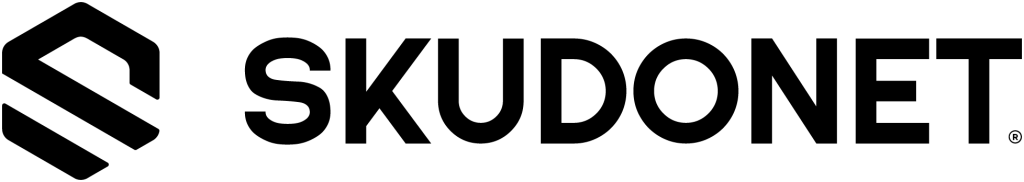Frequently Asked Questions (FAQs)
Community Edition
Frequently asked questions about the free and open source edition of SKUDONET. Learn how to install, configure, and use it in non-critical environments.
Enterprise Edition
Answers to the most common questions about the enterprise version of SKUDONET — from deployment and security to licensing, and scalability.
Support & Updates
Get clear information about our Service Plans, what they include, how to renew them, and how to access technical support or critical updates when you need them.
SKUDONET Community Edition
- Where can I download SKUDONET Community Edition?
You can download SKUDONET Community Edition for free from our official SourceForge repository: https://sourceforge.net/projects/skudonet/
- What are the differences between the Community and Enterprise (SKUDONET ADC) editions?
The Community Edition is free and open source, intended for testing, development, or non-critical deployments. The Enterprise Edition (SKUDONET ADC) includes advanced security features, high availability, professional support, and performance optimization for critical environments.
- What kind of load balancing does the Community Edition support?
SKUDONET Community Edition supports Layer 4 (TCP/UDP) and Layer 7 (HTTP/HTTPS) load balancing, with algorithms such as round-robin, weight-based, and least connections.
- Which operating systems are compatible?
SKUDONET Community Edition includes its own Debian-based operating system. It does not install on top of another OS; it runs as a complete image. It can be deployed on any environment compatible with virtual machines, physical servers, or cloud platforms that support standard formats like QCOW2, VMDK, or VDI.
- How is SKUDONET Community installed?
Installation is similar to that of any operating system. It includes a graphical wizard that guides users step-by-step in a simple and fast process. You can also find a detailed manual with screenshots in the official documentation.
- How do I configure my first load balancer?
After installation, you can access the graphical interface and use the setup wizard to create your first load balancing farm. Detailed step-by-step documentation is also available.
- Which firewall ports should I open?
Typically, you’ll need to open ports 22 (SSH) and 444 (management). Other ports will depend on the services you are balancing.
- Is it necessary to configure SSL certificates?
Only if you plan to use HTTPS. You can use your own certificates or integrate Let’s Encrypt to obtain them automatically.
- Can it integrate with Let's Encrypt?
Yes, SKUDONET Community Edition supports integration with Let’s Encrypt for automatic SSL certificate management.
- Where can I find the documentation?
All documentation is available at https://www.skudonet.com/knowledge-base/
- Is there a community or user forum?
Yes. You can join our community via the forum: https://www.skudonet.com/forum/
- Is the Community Edition free?
Yes. It is completely free, with no hidden costs or usage limits.
- Does the Community Edition include support?
No official support is included. However, you can consult the documentation and seek help in the user community (forum).
- Does the Community Edition have performance limitations?
There are no artificial limits, but since it does not include advanced optimizations or high availability clustering, performance depends on the environment in which it is deployed.
- Can I migrate from another load balancer (HAProxy, F5, NGINX, etc.)?
Yes. You can manually migrate your services by replicating equivalent configurations. We also provide documentation to help with the process.
SKUDONET ADC (Enterprise Edition)
Evaluation and Purchase
- Can I evaluate SKUDONET Enterprise Edition before purchasing?
Yes. We offer a 30-day free trial so you can evaluate all product features in your real infrastructure.
- How can I purchase a SKUDONET ADC license?
You can acquire a license directly through the SKUDONET sales team, via one of our authorized partners, or directly on our website: https://www.skudonet.com/portfolio/enterprise/
- What payment methods are available?
We accept bank transfer, credit card, or PayPal, depending on contract terms and your region.
- What type of license does SKUDONET ADC offer?
We offer lifetime licenses with Service Plans, depending on the number of instances you need to deploy.
- How long does it take to activate the license after purchase?
Once the purchase is confirmed, activation is usually completed within 24 business hours.
Installation and Setup
- In which environments can SKUDONET ADC (Enterprise Edition) be deployed?
It can be deployed on dedicated hardware, virtual environments (such as VMware, Proxmox, KVM, Xen, HyperV, Nutanix, or OpenStack), on bare metal, or in public/private cloud—including AWS, Azure, and hybrid environments.
- How is SKUDONET ADC installed?
Installation depends on the deployment environment:
- Virtualization: provided as a virtual machine template compatible with platforms like VMware, KVM, HyperV, Proxmox, etc.
- Bare metal: installed via an ISO image that allows deploying the system directly onto hardware without an operating system.
- Physical appliance: delivered as a ready-to-use device, preconfigured and optimized for performance.
- What types of load balancing does it support?
SKUDONET ADC supports load balancing at layers 2, 3, 4, and 7 (L2–L7), including advanced algorithms, configurable persistence, and load balancing between data centers (GSLB).
- How do you configure a load balancer in SKUDONET ADC?
Configuration is done via the web console or API. You can create farms, define services, set routing rules, and apply security policies through an intuitive interface, with detailed documentation and technical support assistance if you have an active Service Plan.
- Can it integrate with Let’s Encrypt and wildcard certificates?
Yes. SKUDONET supports integration with Let’s Encrypt for automatic SSL/TLS certificate management, including support for wildcard certificates.
Management and Monitoring
- Does SKUDONET ADC include a graphical management interface?
Yes. SKUDONET ADC offers a centralized, user-friendly web console for managing services, security, traffic rules, certificates, and more. Built with Angular, its interface supports multiple languages, features dark mode, visual alerts, integrated search, and is designed to enhance the technical user experience.
- Can I monitor service status in real time?
Yes. SKUDONET ADC provides real-time metrics and statistics on service status, active connections, response times, errors, backend health, and other key indicators. Detailed logs can also be generated per service or traffic type.
- Can SKUDONET ADC be managed via console or API?
Yes. In addition to the graphical interface, SKUDONET ADC includes a fully programmable REST+JSON API for automation and external integration. It also offers CLI access for advanced or remote administration.
- Does SKUDONET ADC integrate with external monitoring and metrics tools?
Yes. It supports integration with external monitoring systems like Grafana, Nagios, and others by exporting metrics or logs. It is also compatible with SNMP and other standard observability protocols.
Performance and High Availability
- How much traffic can SKUDONET ADC handle?
Traffic capacity depends on allocated resources and deployment environment. In standard configurations, SKUDONET ADC can handle up to 40 Gbps of traffic and millions of simultaneous connections. In optimized setups, it can support over 140,000 concurrent users at layer 7 and more than 10 million at layer 4 with only 2 dedicated CPU cores.
- How does it scale horizontally or vertically?
SKUDONET ADC supports both vertical and horizontal scalability. You can increase resources (CPU, RAM, network interfaces) or scale horizontally through active-passive clustering or additional deployments to distribute load.
- Does SKUDONET ADC support high availability?
Yes. It is designed for high-availability environments. It supports active-passive clusters with automatic failover and session replication to prevent traffic loss or service interruption in case of failure.
- What high availability mechanisms are included?
Includes active-passive clustering with configuration and state synchronization, automatic failure detection, transparent failover, and session replication. It also supports distributed load balancing with GSLB (Global Server Load Balancing) for multi-datacenter scenarios.
- How do you configure an active-passive cluster?
From the graphical interface, you can define cluster nodes, assign roles (active/passive), configure the floating IP, and enable state replication. SKUDONET automatically manages failover without session loss.
- What happens if one of the nodes fails?
If the active node fails, the passive node takes over automatically and without session loss thanks to failover with state replication. This transition is transparent to the end user.
- Are there limits on concurrent connections?
There are no artificial license limits. The number of concurrent connections depends on the available hardware or virtual resources. SKUDONET is optimized for high-performance environments with millions of active connections.
Security
- Does SKUDONET ADC protect against attacks like DDoS or include a WAF?
Yes. SKUDONET ADC includes a Web Application Firewall (WAF) with OWASP rules to mitigate threats such as SQL injection (SQLi), XSS, and other common vulnerabilities. It also provides DDoS protection, bot filtering, and IP-based traffic limiting to block application-layer attacks.
- What firewall options does SKUDONET ADC include?
It integrates an advanced filtering system based on IPs, ports, headers, URLs, and HTTP methods. Additionally, it features a threat detection engine with over 200 preloaded blacklists (botnets, proxies, TOR nodes, etc.) and allows custom rules per service.
- What mechanisms are available to audit changes?
The platform logs every change made by administrators, including who performed each action, when it was done, and from which IP address. These logs provide detailed auditing, full traceability, and help ensure compliance with security standards such as PCI DSS.
Service Plans and Support
- Can I use SKUDONET ADC without purchasing a service plan?
The first year of a Service Plan is required when purchasing a SKUDONET ADC license. After that initial period, you may choose not to renew the plan and continue using the product, but you will lose access to new versions, critical updates, and technical support.
- What happens if I stop paying for my Service Plan?
The product will continue to function normally, but you will no longer receive technical support, new system versions, or security updates.
If you choose to renew the Service Plan more than three months after the contract expiration date, any previously applied discounts or conditions will no longer be valid.
- How do I renew my service plan?
One month before the expiration date, you will receive email reminders with the information needed to renew your Service Plan. Renewal is not automatic; you must confirm and complete payment to keep the service active.
- How many support tickets are included in each plan?
Service Plans that include support, offer unlimited tickets or cases.
- Can I purchase additional support if I have the BASIC plan?
No. However, you can upgrade to a higher Service Plan with technical support at any time.
- What happens in case of a critical emergency?
Response depends on your Service Plan and whether it includes support. If you have an active Service Plan with support, critical incidents such as service outages or availability loss are handled with priority response times defined by your contracted support level.
- How do I request technical support for SKUDONET ADC?
Support tickets are managed through the Customer Portal, where you can log incidents, attach relevant technical information, and track case status. Assistance is provided directly by SKUDONET’s specialized technical team.
With the Advanced Service Plan customers can also request remote assistance via scheduled calls through the support system.
- In which languages is support offered?
Currently, technical support is available in Spanish and English.
- What is the usual response time?
Response time depends on the contracted plan. Incidents are handled according to their priority and agreed service level.
Licenses and Updates
- What does a SKUDONET ADC license include?
The license grants full access to the latest software version at the time of purchase, including all product features. No additional modules are needed: L4/L7 load balancing, WAF, DDoS protection, API, clustering, advanced management, security, visibility, and more are all included.
- How often is SKUDONET ADC updated?
SKUDONET ADC receives regular updates to keep the system secure, stable, and aligned with current technical requirements.
Minor updates (bug fixes, internal improvements, and adjustments within the same version) are released approximately every two months, and are available to all users with an active service plan.
Major updates—introducing version changes, new features, and sometimes a new base system—occur approximately every five years.
All updates are publicly documented in our timeline. - How are updates applied?
Minor updates can be applied directly from the system if the machine has an active Service Plan and access to SKUDONET repositories. Updates may be applied manually or automatically, depending on system configuration.
Major updates require deploying a new instance with the new version and migrating the configuration. It is recommended to test the Enterprise Edition version first via our free trial form. Our team can assist with this process if you have an active Service Plan plan that includes assistance.
- Can I upgrade from Community to Enterprise Edition without losing configuration?
Migration from SKUDONET Community Edition to the Enterprise Edition is possible, although it may require some configuration adjustments. Both environments share a common base, but there are differences in features, system versions, and technical capabilities that should be taken into account.
During the process, you can export the configuration from the Community Edition and adapt it to the Enterprise Edition by following our guidelines.
If you upgrade to the Enterprise Edition with an active Service Plan that includes support, our technical team can assist you throughout the transition to ensure a smooth and reliable migration.
- Are security patches applied automatically?
Yes. With an active Service Plan, you can access security patches and critical updates for the Enterprise Edition version. These can be applied automatically or manually depending on your environment’s setup.
Migration from Other Load Balancers or ADCs
- Can I migrate from another load balancer like HAProxy, F5, or NGINX to SKUDONET ADC?
Yes. SKUDONET ADC facilitates migration from other load balancers such as HAProxy, F5, NGINX, and others. Many common features and configurations can be replicated using SKUDONET’s graphical interface or API. For complex setups, our team can assist in mapping equivalences.
- Is it possible to import my current configuration from another ADC?
This depends on the format and structure of your existing configuration. Our technical team can evaluate your current setup and help adapt it to SKUDONET if needed.
- What support does SKUDONET offer during migration?
We provide technical support to ease migration projects. This assistance is included in the Standard and Advanced Service Plans.
Do you have more questions?
You can contact our team who will answer any questions you may have.