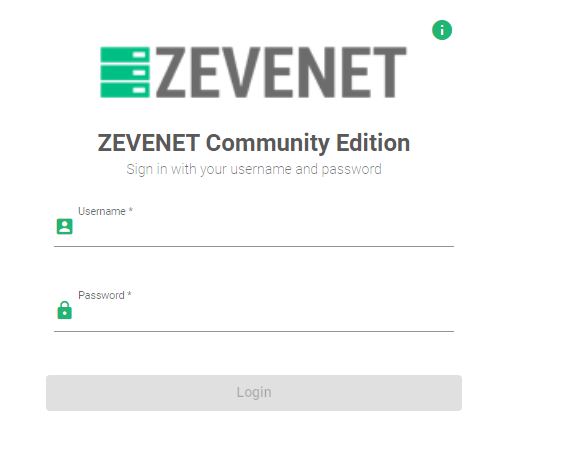Welcome to ZEVENET 5.12!
Access to the ZEVENET web GUI
If you’ve successfully installed or deployed ZEVENET 5.12, you will be able to access the load balancer via the web through the default HTTPS port 444:
https://<LB_IP>:444
When accessing the web panel, the browser may show a warning. Accept the certificate and proceed to the login panel. Do not forget to change the default root password.
Default user and password
The default user and password to access ZEVENET Load Balancer are:
user: root password: admin
Note: If the load balancer has been installed (not deployed from a virtual template), the password will be the one that you set during the installation process.
Do not forget to change the default system password via System >> Users.
Main panel
After successfully logging in, you will find a menu in the top left section that expands or collapses on clicking it. In the top right section, you’ll find four elements. These elements include the User, Notifications, Language, and the root drop-down menu.
The root drop-down button gives the user access to the Setting, help/support, and a log-out option.