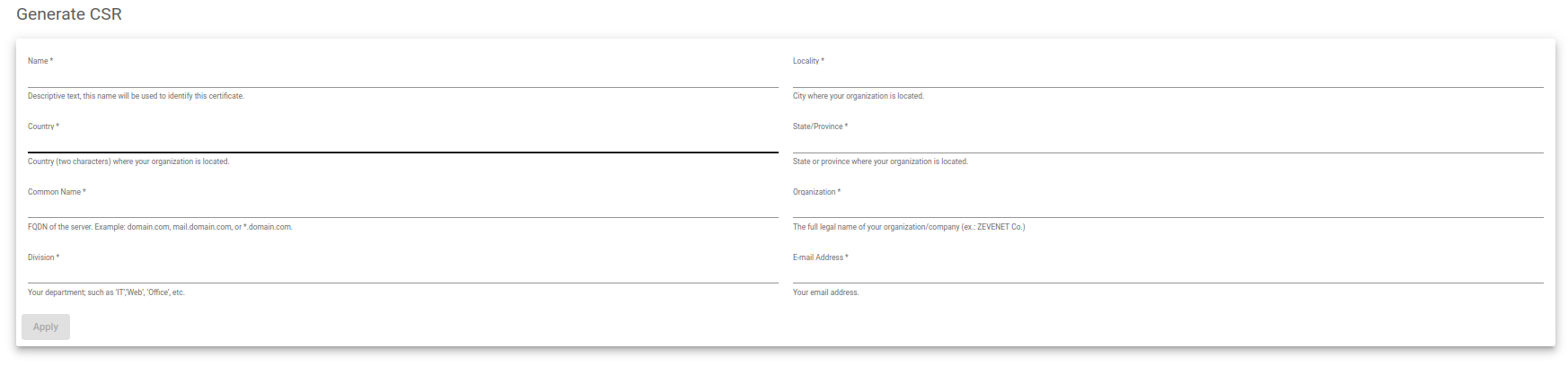Create Certificate Signing Request (CSR)
Within this segment, you’ll initiate the process of generating Secure Socket Layer (SSL) Certificates for your LSLB farm. By selecting the action, Generate CSR, a form will be unveiled, prompting you to input the necessary details required for crafting a Certificate Signing Request (CSR) file.
The particulars you need to provide are as follows:
Name. A distinctive name to recognize the certificate.
Locality. The city where your organization is situated.
Country. The country of your organization, employing the Alpha-2 code (e.g., ES, UK, RU).
State/Province. The state where your organization is registered.
Common Name. The Fully Qualified Domain Name (FQDN) of the server, whether hostname or wildcard, to be certified – e.g., domain.com, mail.domain.com, or *.domain.com.
Organization. The complete legal name of your organization/company, such as Google Inc.
Division. Your department designation, like ‘IT Department’, ‘Web’, ‘Office’, etc.
E-mail Address. Your contact email address.
Upon generating the CSR file, you’ll be equipped to issue a trusted certificate for this load balancer appliance or its instance.
Moving forward, proceed to upload your SSL Certificates.