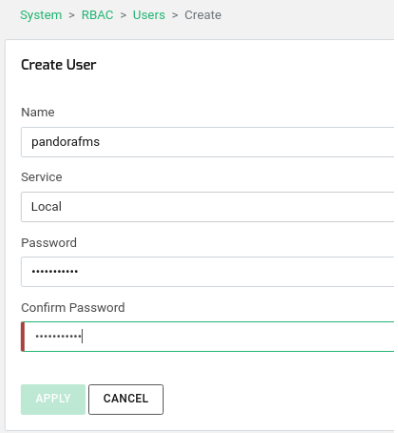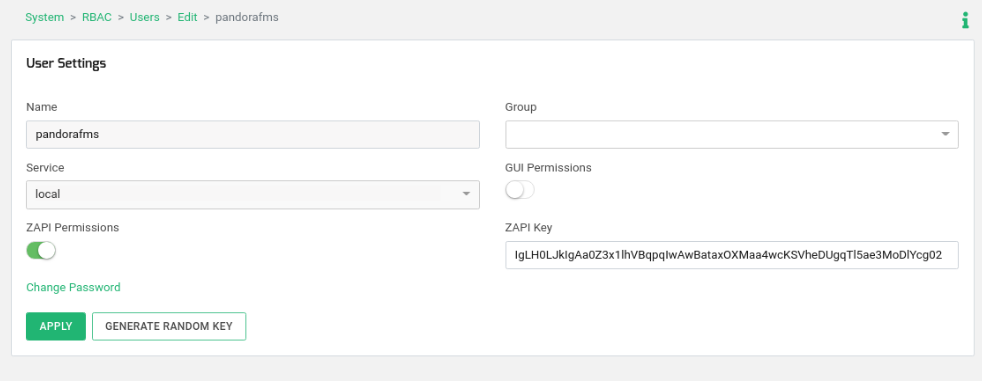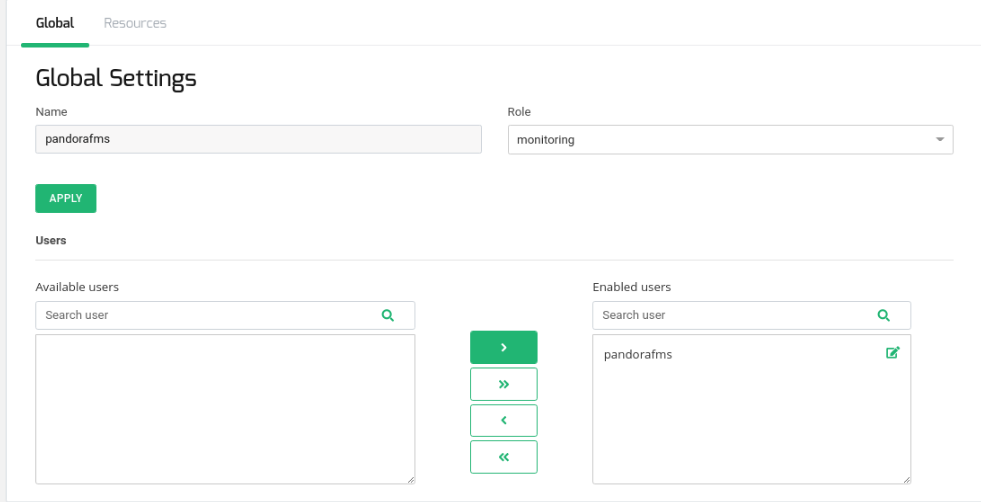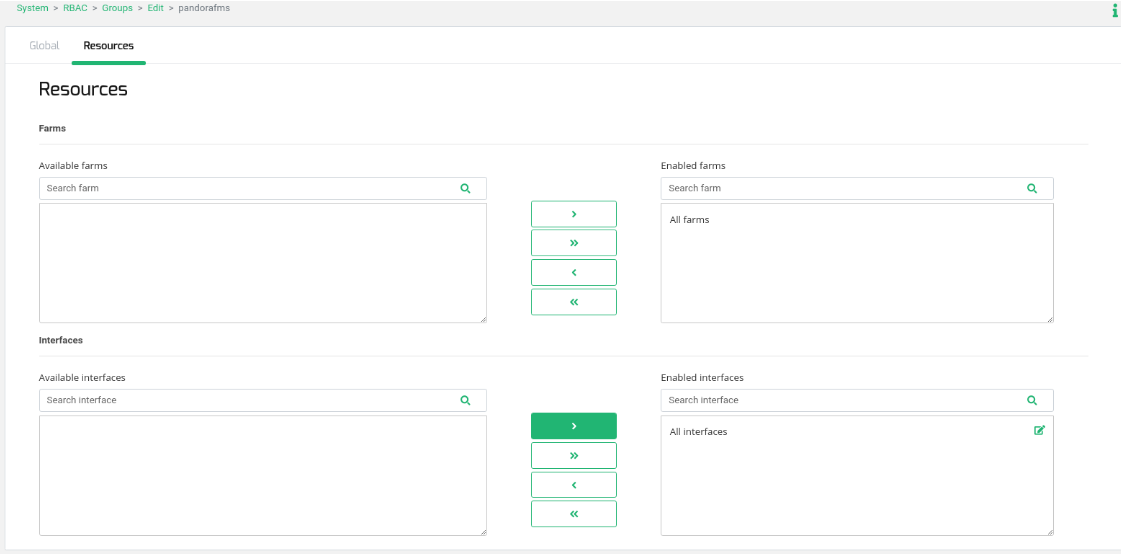Introduction
Monitoring tools are essential to ensure the health of your IT system and the health of the software you are trusting in, so it is quite important to trust in a monitoring tool that gives you information about your system infrastructure in a reliable way.
There is a wide range of network monitoring tools in the market but we will talk in the following article about Pandora FMS as this monitoring tool includes the following features:
Open source core as it can be easily extended, audited and contribute to the community is possible.
Agent-less option, able to capture information without installing additional software in the SKUDONET appliance.
SKUDONET agent is already developed by the vendor itself, so SKUDONET metrics can be obtained natively.
Well documented and support available.
Additional features like SAP monitoring, APM monitoring, SaaS, IoT monitoring, Remote control, Network and Server monitoring, etc, so the usage of the tool can easily be extended.
Requirements to integrate SKUDONET ADC in Pandora FMS
The integration of both open-source tools is simple thanks to the joint work between a Pandora FMS partner and the SKUDONET support team who have been working on all the requirements and created a plugin to integrate both tools with a few simple steps.
So the required tools are:
SKUDONET 6.0 or higher version with a ZAPI key with reading permission. We will explain the proper configuration in the following lines.
Data Server enabled in Pandora FMS, where information will be shown
Plugin Server enabled in Pandora FMS, this plugin captures traffic using the ZAPI key and will show the information in the Data Server console.
SKUDONET configuration
SKUDONET RBAC module is required to be used for this feature, we will require a user with reading permissions allowing only to read information of the load balancer without compromising the appliance management.
The following procedure describes the user creation in the RBAC module, so let’s go:
Go to section SYSTEM > RBAC > Users and click on CREATE USER.
Fill the form with the following information:
Name: pandorafms
Service: Local
Password: ****** (select a private password)
Once the user is created, ensure that the flag API Permissions is enabled and generate a API KEY, you can use the button GENERATE RANDOM KEY. Copy this value to be used in the Pandora FMS configuration plugin for SKUDONET ADC.
Now go to SYSTEM > RBAC > GROUPS and create the group with the name pandorafms, in the global properties of the group please select the monitoring role already created in the system for this purpose, and move the already created user pandorafms to the section enabled users as described in the following screenshot:
Now go to the tab Resources in the same view and select here which farm(s) and interface(s) want to monitor through Pandora FMS.
The user Pandora FMS is ready to be configured and used in the Pandora FMS plugin for SKUDONET
More Information
This plugin has been developed by Guillermo Sánchez of SITS Soluciones and the integration procedure has been verified by PandoraFMS, so those required SKUDONET tools for the PANDORA FMS integration are maintained and supported by the SKUDONET development Team.
More information about this integration is in the following links:
SKUDONET monitoring Plugin:
https://pandorafms.com/guides/public/books/plugin-Skudonet
Download SKUDONET (ZEVENET) plugin for PandoraFMS:
https://pandorafms.com/library/Skudonet-load-balancer/