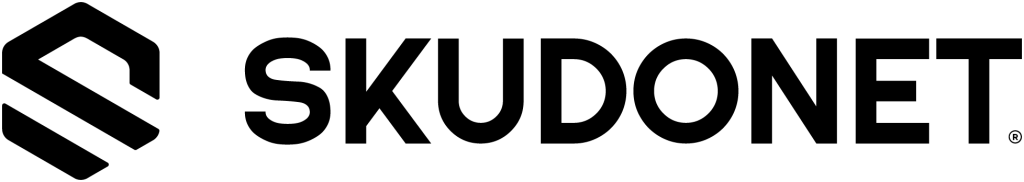The Security and Logs section in SkudoCloud is designed to give clients complete control and visibility over the security of their account and the actions performed within their services. Below is a detailed guide on the security tools and activity logs available through the client area.
Security from the Client Area
SkudoCloud users can manage and enhance their account’s protection directly from the client interface. These are the key security features available:
1. Multi-Factor Authentication (MFA)
- Location:
Account → Security → Multifactor Auth - Functionality:
Enables two-step verification using your email. - Benefit:
Adds an extra layer of protection, especially if passwords are compromised.
This security protection is enabled by default; therefore, ensure that you register your email correctly, as you will receive the verification code via this method.
2. Client Activity Log
- Location:
Account → History → Logs - Displayed Information:
- Timestamp
- IP address
- Action type (login, password change, ticket creation, etc.)
- Use Case:
Clients can detect unauthorised access or suspicious activity.
3. Password Change and Recovery
- Location:
Account → Account Detail → Change Password - Recovery options:
- Secure password reset link via email.
- MFA verification before reset.
- Additional protections:
- IP-based validation.
- Expiry timer on recovery links.
4. Auto Logout on Inactivity
- Standard behavior:
The client area automatically logs users out after a period of inactivity (typically 30 minutes). - Purpose:
Prevent unauthorized access in shared or public environments.
Activity Logs in the SkudoCloud Panel
SkudoCloud provides transparent access to key logs within the client area. Clients can review detailed records of their service usage and account actions.
1. Billing and Plan Change History
- Location:
Account → Billing → Invoices - Content:
Chronological records of:- Invoices issued
- Payments made
- Plan changes
- Usage-based adjustments and refunds
2. Support Ticket Logs
-
-
- Location:
Help → Support Tickets → All - Content:
Full history of support interactions:- Status changes
- Agent responses and actions
- SLA compliance indicators
- Location:
-
Additional Security Functions for Clients
Security Recommendations for Clients
- Always enable MFA for your account.
- Log out on shared or public devices.
- Check your activity log regularly, especially if you receive unexpected alerts or notifications.
- Contact support immediately if you notice any suspicious login or unknown actions.
- Never share your password, not even with support staff.