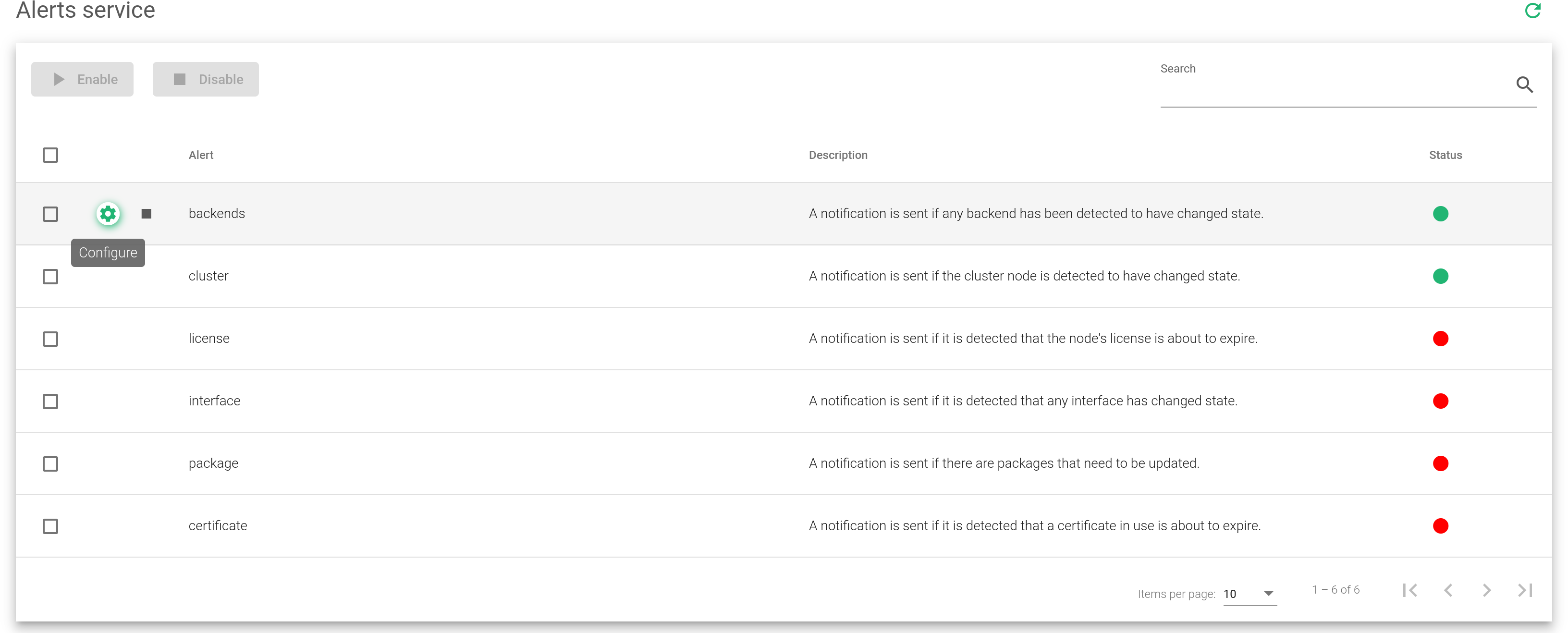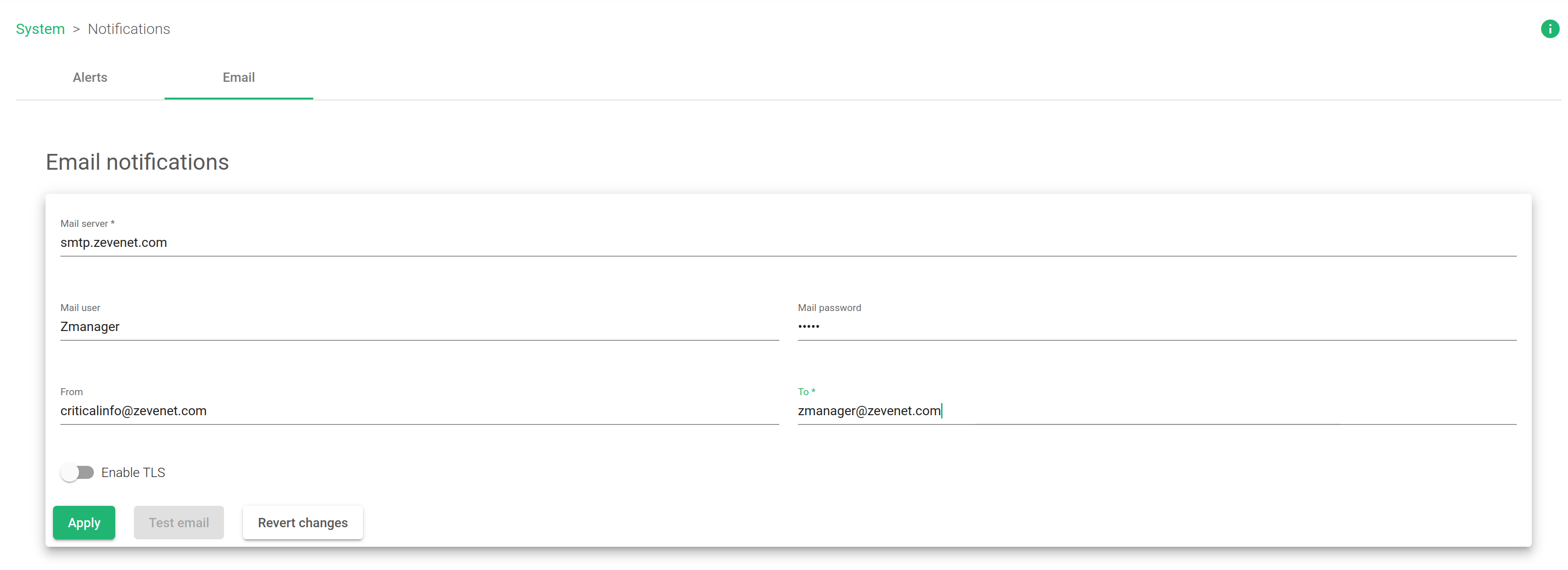This section describes how Notifications work by alerting and sending emails in case an unexpected event is detected in the load balancer.
The notifications page is divided using two tabs: Alert Services and Email Notifications.
Alerts Services
Alert Services allow enabling/disabling notifications for the backends and cluster services.
- Backends. When a Backend goes DOWN or UP, an e-mail will be sent with information related to the corresponding event.
- Cluster. When a cluster event is detected, an e-mail will be sent with information related to the captured event.
Description. A few details explaining what each alert is all about.
Status. Whether a certain notification service is enabled or disabled.
Actions. The different actions for alert services are described below.
- Enable. Activates certain alert services and starts sending email notifications.
- Disable. Deactivates certain alert services and stops them from sending email notifications.
- Configure. Modifies certain alert-service configurations.
Email Notification
This section allows you to define the configuration for the email service.
Mail Server. The SMTP server used for sending emails.
Mail User. Email or user account allowed to send emails. This account is needed if the mail server requires SMTP authentication.
Mail Password. SMTP Server authentication password.
From. Email account or name that it shows as the sender of the email.
To. Email account where the emails will be sent. More than one destination email address is allowed, but in case of more than one email address, they’ll be separated by commas.
Enable TLS. Whether if secure TLS connection needs to be enabled or disabled to send the emails.