The RBAC Role Update section allows you to manage all aspects of your RBAC roles. You can configure various parameters for the roles, enable and disable permissions for actions on objects, and view a table of all available objects and their respective actions.
This can be useful for a variety of tasks, such as:
- Creating new roles with specific permissions
- Modifying existing roles to add or remove permissions
- Disabling roles that are no longer needed
- Viewing all of the roles in your system and their associated permissions
Role Parameters
Objects: Roles that can be modified by performing the listed actions.
Actions: Instructions that change the functionality of a specific role.
To change the functionality of a role, check the desired action for the desired object and click the Apply button at the bottom of the page.
Object Permissions
Each object has a set of permissions. The root user is the only user who can perform the Activation Certificate and Factory Reset actions.
The images below show a list of roles with various respective parameters.
Alias: An alias permission defines which actions a role can perform on the alias feature.
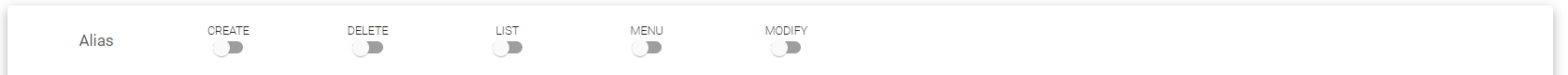
- Create: Allows the role to create new aliases.
- Delete: Allows the role to delete existing aliases.
- List: Allows the role to list all created aliases.
- Menu: Allows the role to display the alias in the web GUI’s menu.
- Modify: Allows the role to change the configuration of an alias.
Backup: A backup permission controls what a role can do with backups.
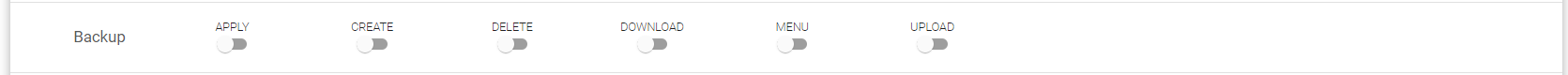
- Apply: Allows the role to apply changes to a backup.
- Create: Allows the role to create new backups.
- Delete: Allows the role to delete existing backups.
- Download: Allows the role to download existing backups.
- Menu: Allows the role to display backup menus in the web GUI.
- Upload: Allows the role to upload backups.
SSL Certificate: Control what actions a role can perform on SSL certificates.
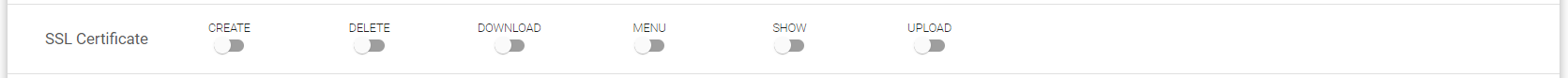
- Create: Create new SSL certificates.
- Delete: Delete existing SSL certificates.
- Download: Download existing SSL certificates.
- Menu: Display an SSL certificate menu in the web GUI.
- Show: View SSL certificates.
- Upload: Upload SSL certificates to the appliance.
Cluster: Control what actions a role can perform on clusters.
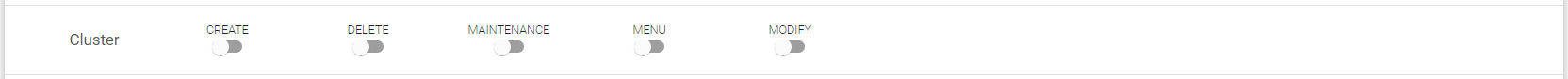
- Create: Create new clusters.
- Delete: Delete existing clusters.
- Maintenance: Configure and maintain clusters.
- Menu: Display a cluster menu in the web GUI.
- Modify: Change the configuration of clusters.
Farm: Control what actions a role can perform on farms. Users can only manage farms defined for their group.
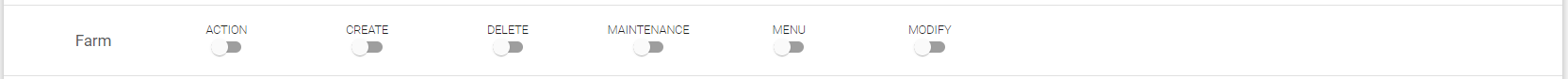
- Action: Execute actions in farms.
- Create: Create new farms.
- Delete: Delete existing farms.
- Maintain: Put backends in maintenance.
- Menu: Display the farms’ menus in the web GUI.
- Modify: Change the configuration of farms.
Farmguardian: Control what actions a role can perform on health checks. To apply a farmguardian to a farm, the role must have permissions over farms and the farms must be defined for the user’s group.
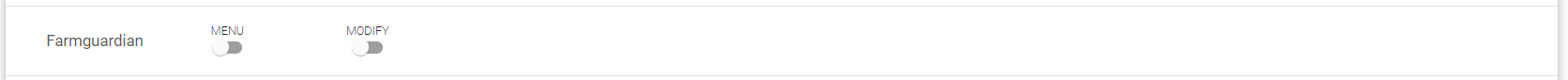
- Menu: Display the farmguardian menu in the web GUI.
- Modify: Create, modify, and delete farmguardian checks.
Network: Control what actions a role can perform on networks, except for virtual interfaces, which are managed by the virtual interfaces object.
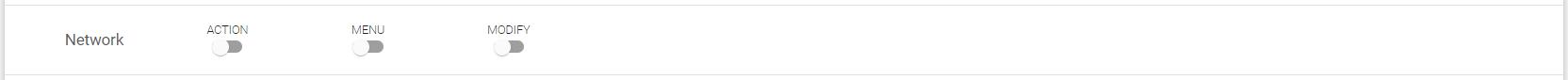
- Action: Execute actions in networks.
- Menu: Display network menus in the web GUI.
- Modify: Create, modify, and delete any interface but virtual. Also execute actions over non-virtual interfaces.
Network Virtual Interface: Control what actions a role can perform on virtual interfaces. Users can only manage virtual interfaces assigned to their group.
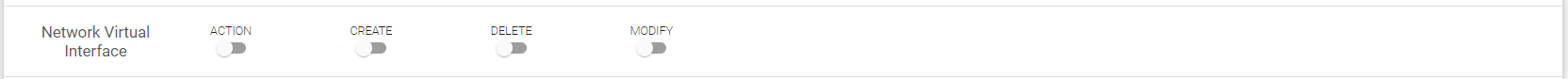
- Action: Execute actions in virtual interfaces.
- Create: Create new virtual interfaces.
- Delete: Delete existing virtual interfaces.
- Modify: Modify the configuration of existing virtual interfaces.
IPDS: Control what actions a role can perform on IPDS rules. To apply a rule to a farm, the farm must be defined in the user’s group.
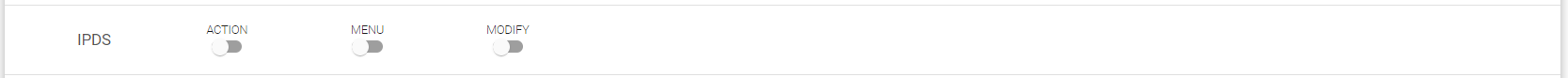
- Action: Execute actions on IPDS rules.
- Menu: Display IPDS menus in the web GUI.
- Modify: Create, modify, and delete IPDS rules.
Let’s Encrypt: Control what actions a role can perform on the Let’s Encrypt CA.
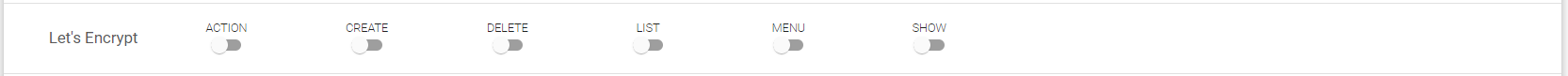
- Action: Execute actions in the Let’s Encrypt section.
- Create: Create new certificates in the Let’s Encrypt section.
- Delete: Delete existing certificates in the Let’s Encrypt section.
- List: Show a list of certificates in the Let’s Encrypt section.
- Menu: Display the Let’s Encrypt menu in the web GUI.
- Show: Show the Let’s Encrypt section.
Log: Control what actions a role can perform on load balancer logs.
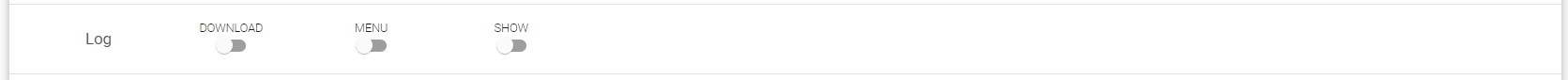
- Download: Download logs.
- Menu: Display the logs menu in the web GUI.
- Show: Show logs.
Notification: Control what actions a role can perform on notifications, including alerts and sent methods.
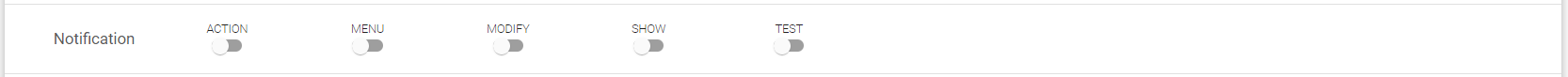
- Action: Execute actions in the notifications section.
- Menu: Display the notifications menu in the web GUI.
- Modify: Modify the notifications section.
- Show: Show the notifications section.
- Test: Send a test email from the notifications section.
RBAC Group: Control what actions a role can perform on RBAC groups.
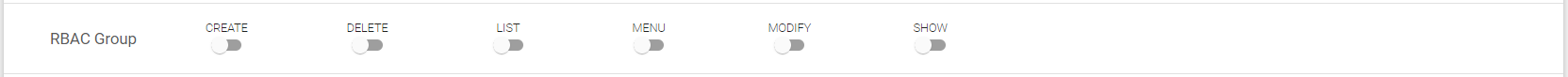
- Create: Create RBAC groups.
- Delete: Delete RBAC groups.
- List: List RBAC groups.
- Menu: Display the RBAC groups menu in the web GUI.
- Modify: Modify the configuration of RBAC groups.
- Show: Show RBAC groups.
RBAC Role: Control what actions a role can perform on RBAC roles.
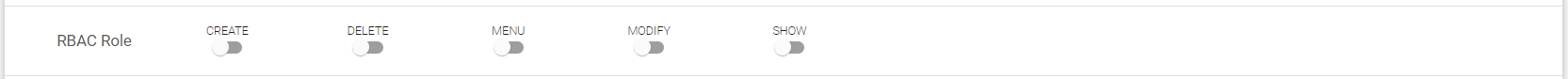
- Create: Create new RBAC roles.
- Delete: Delete existing RBAC roles.
- Menu: Display RBAC roles in the web GUI.
- Modify: Modify RBAC roles.
- Show: View RBAC roles.
RBAC Settings: Manage the settings in the RBAC Settings section.
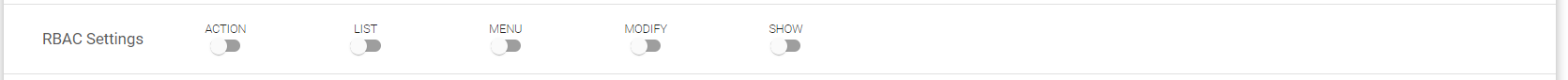
- Action: Perform actions on RBAC settings.
- List: View a list of RBAC settings.
- Menu: Display the RBAC Settings menu in the web GUI.
- Modify: Change the configuration of RBAC settings.
- Show: View RBAC settings.
RBAC User: Control what actions a role can perform on RBAC users.
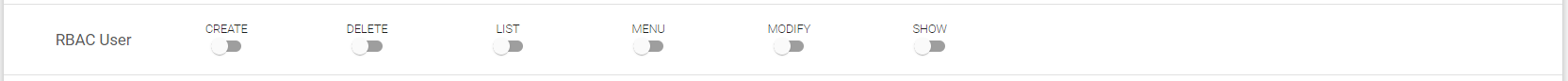
- Create: Create new RBAC users.
- Delete: Delete existing RBAC users.
- List: List RBAC users.
- Menu: Display the RBAC users menu in the web GUI.
- Modify: Modify RBAC users.
- Show: View RBAC users.
SupportSave: Control what actions a role can perform on SKUDONET supportsave.
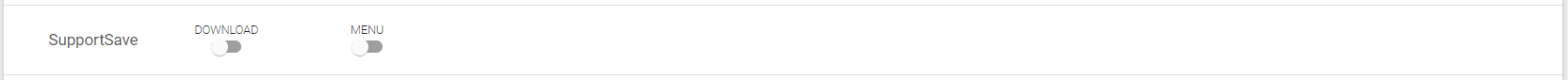
- Download: Download supportsave files.
- Menu: Display the supportsave menu in the web GUI.
System Service: Control what actions a role can perform on remote and local services.
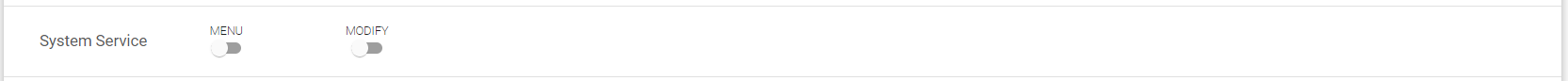
- Menu: Display the System Service menu in the web GUI.
- Modify: Manage system services.
VPN: Control what actions a role can perform on VPN networks.
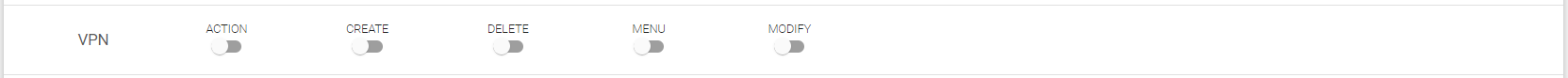
- Action: Execute actions on VPN networks.
- Create: Create new VPN networks.
- Delete: Delete existing VPN networks.
- Menu: Display the VPN menu in the web GUI.
- Modify: Change the configuration of created VPN networks.
Next Article: System | Services

