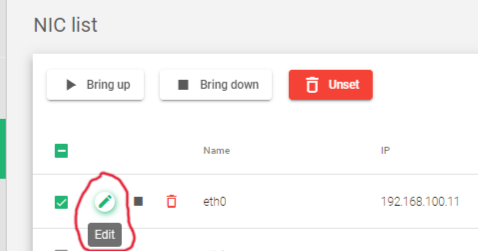How to update the configuration settings of a NIC:
-
- Go to the Network > NIC page.
- Find the NIC that you want to update the configuration settings for within the NIC List table.
- Hover over it and click the Pencil Icon
- Enter the new configuration settings in the following fields:
- IP Address: The IP address of the NIC.
- Netmask/CIDR: The subnet mask of the NIC.
- Gateway: The default gateway for the NIC.
- Click the Apply button to save the changes.
Important Notice!
The Netmask and Gateway fields must be configured in the same stack as the IP address.
Additional notes:
- The Name and MAC fields are not editable.
- IPv4 and IPv6 stacks are supported.
Next Article: Network | VLAN